How to Create a Node
- Find the search bar in the top lefthand corner of your Net.Create window.
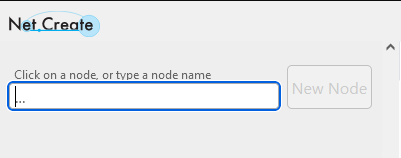
- Enter the name for your new node and press the New Node button.
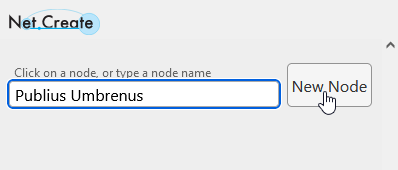
- If your node does not already exist, press the New Node button. The following node-entry menu will appear below the search bar.
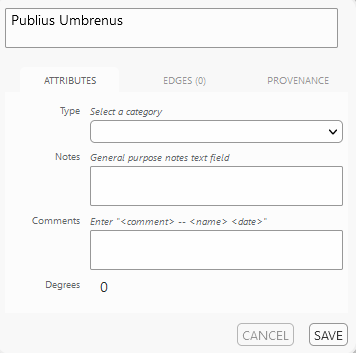
- Select a node type for your new node from the list of existing node types:
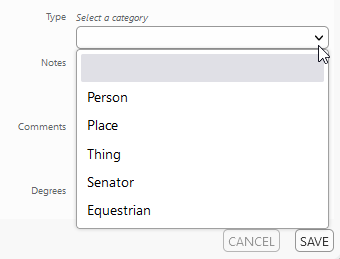
- Once your data for this node has been entered, be sure to either save or cancel.
- Clicking out of the menu without saving or canceling locks the node and leaves others unable to edit it.

Editing a Node
To edit a node, select it from the map and click Edit.
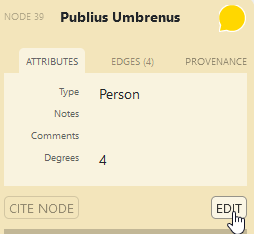
From this menu, you can change the node’s attributes.
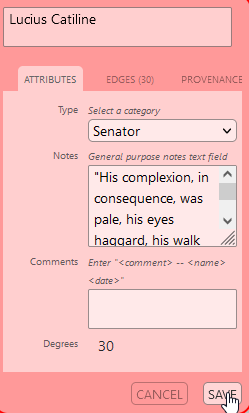
 Net.Create Documentation
Net.Create Documentation