How to Find a Node
There are two ways to search for a node in Net.Create:
Using the Graph
For sufficiently small data sets, the visualization will allow you to look for your node on the map.
Otherwise, the Node & Edge Tables at the top of the interface will display all of the nodes or edges. (Default: In alphabetical order by Label/Source)
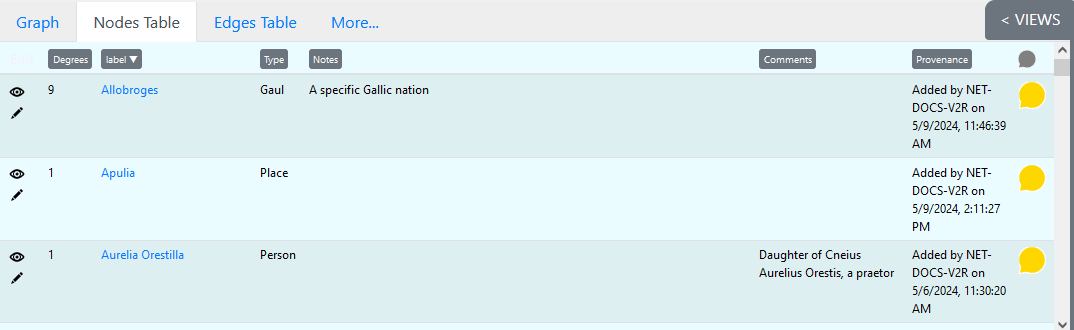
Searching by Name
To search for a node by its name, go to the box in the top left corner of the interface
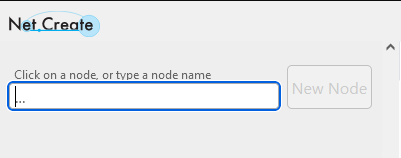
and begin typing the name of the node you wish to find.
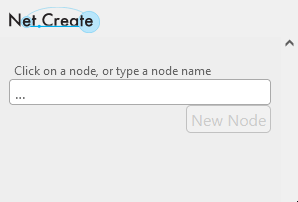
This will highlight the matching node in the network visualization.

 Net.Create Documentation
Net.Create Documentation