User Data Entry Guide
Entering Nodes & Edges in Net.Create allows the user to create data networks such as the following:
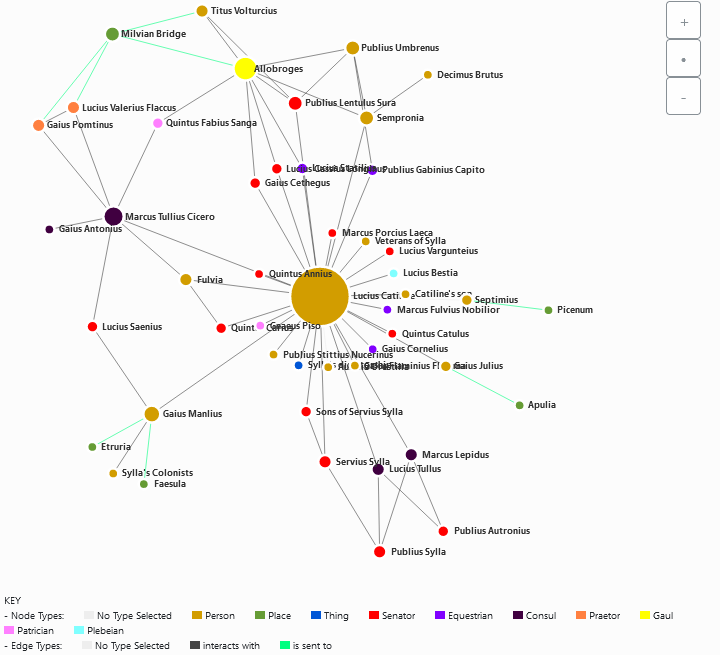
Node Data
At their simplest, nodes are the individual data points (e.g. people, places, things) within the network.
Every node contains 4 basic attributes:
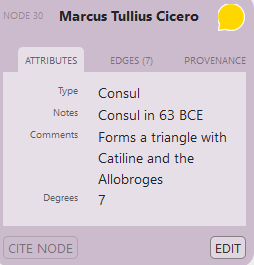
- Type: Denotes which of the created Node Types the data point is.
- Notes: Contains information drawn directly from the source about the node.
- Comments: Contains information the data-entry team can use to understand how the node, its notes, and its related edges were entered.
- Degrees: Denotes the number of connections the selected node has to other nodes in the network.
Nodes may have additional optional attributes which can be configured in the Template Settings.
Edge Data
Edges reflect the relationships and interactions between nodes, such as “loves, “hates,” “buys,” “sells,” etc.
Every edge contains 6 attributes:
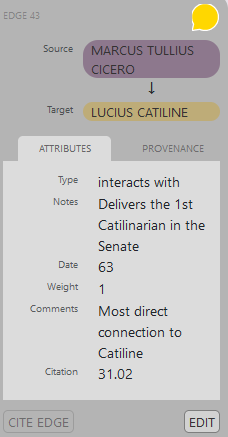
- Type: Denotes which of the created Edge Types is connecting two nodes.
- Notes: Includes information relevant to the connection.
- Date: Indicates the time when the connection occurred.
- Weight: Denotes how close of a linkage the edge is. (Default: 1)
- Comments: Includes information relevant to others who work on the network.
- Citation: References to the raw data as to where the connection comes from (Book Chapter, Stephanus Page, etc.)
Additional Fields
Provenance
Every node & edge has a “provenance” field which contains information about who created it, when it was created/last updated, and how many times it has been edited.
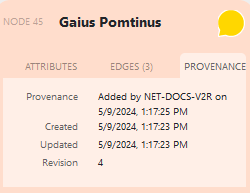
Meta-Comments
In addition to the particular fields for nodes & edges, any node or edge can receive a meta-comment:
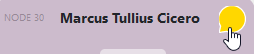
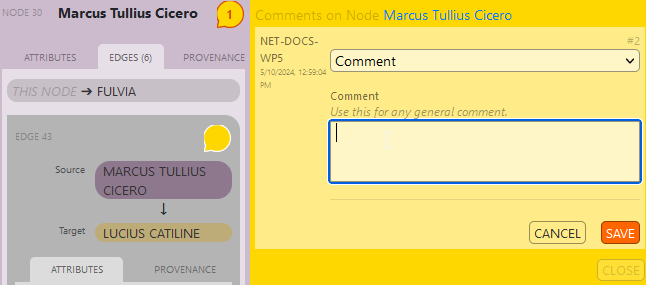
These comments allow users to communicate with one another about the data of the nodes & edges. (e.g. Point out where citations are missing, where edges directions are incorrect, etc.)
The menu in the top right allows you to see these meta-comments and notifies you when someone responds to a comment you’ve left.
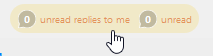
Link to existing Net.Create Documentation
 Net.Create Documentation
Net.Create Documentation